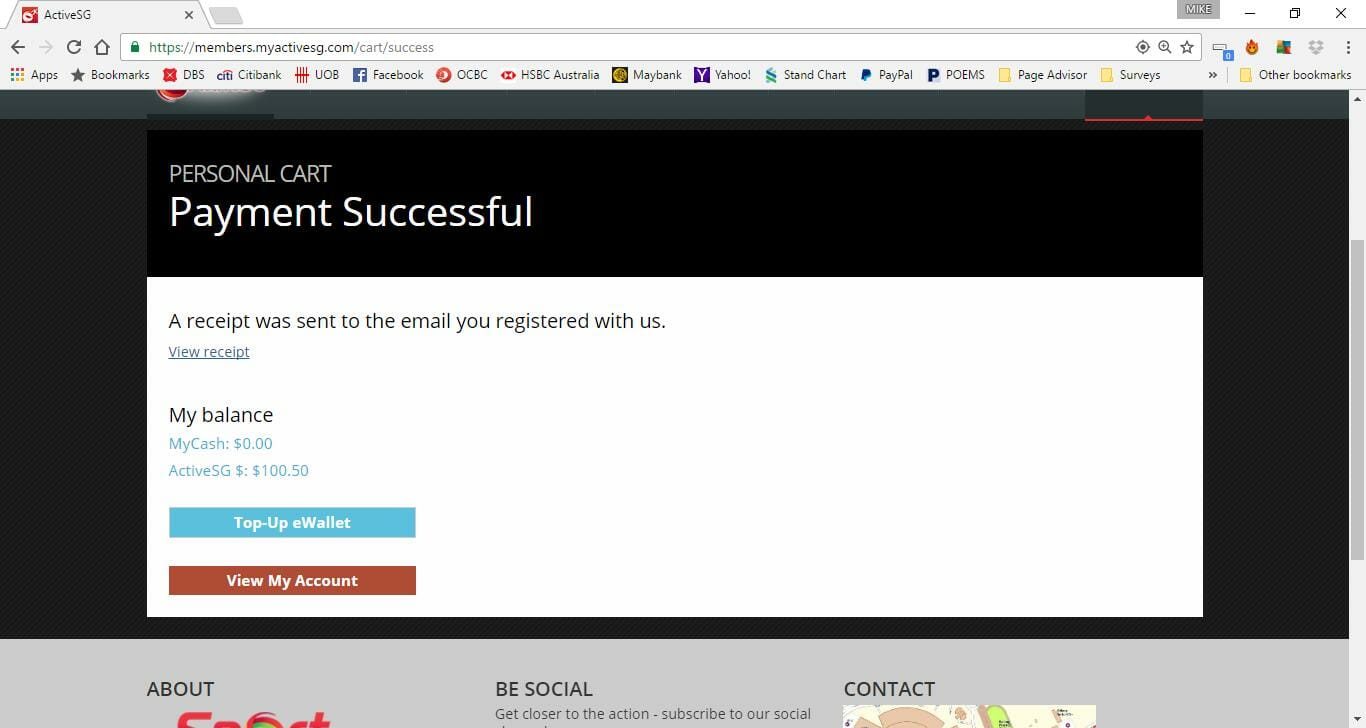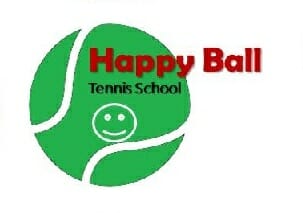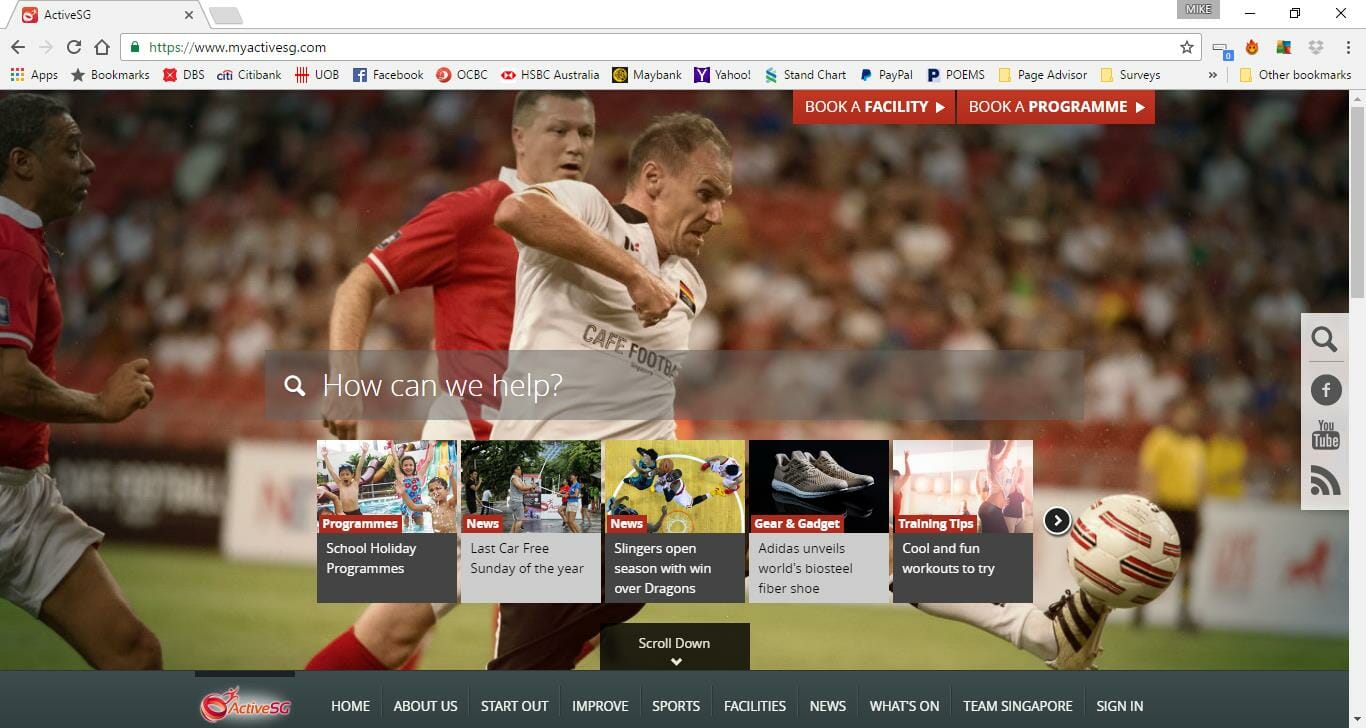Book Tennis Courts in Singapore using ActiveSG
2. Scroll below and click on SIGN IN
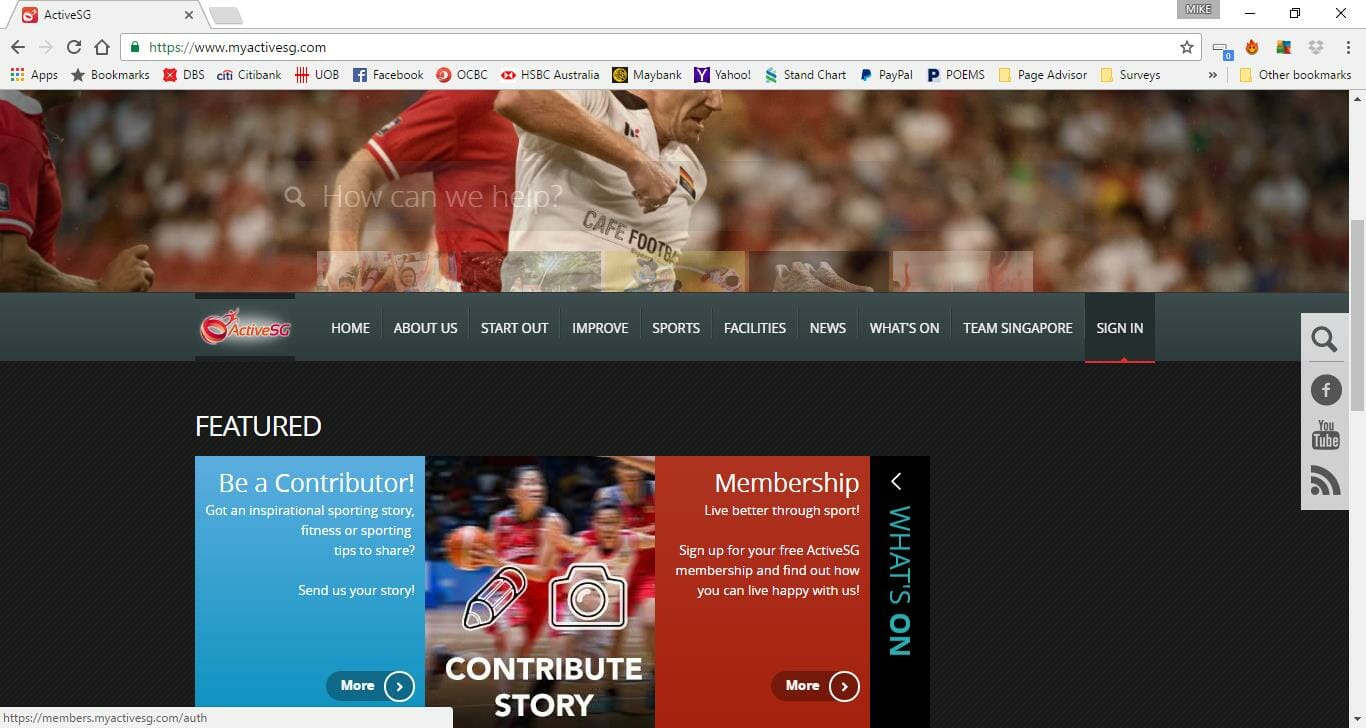
3. Enter your login user account and password
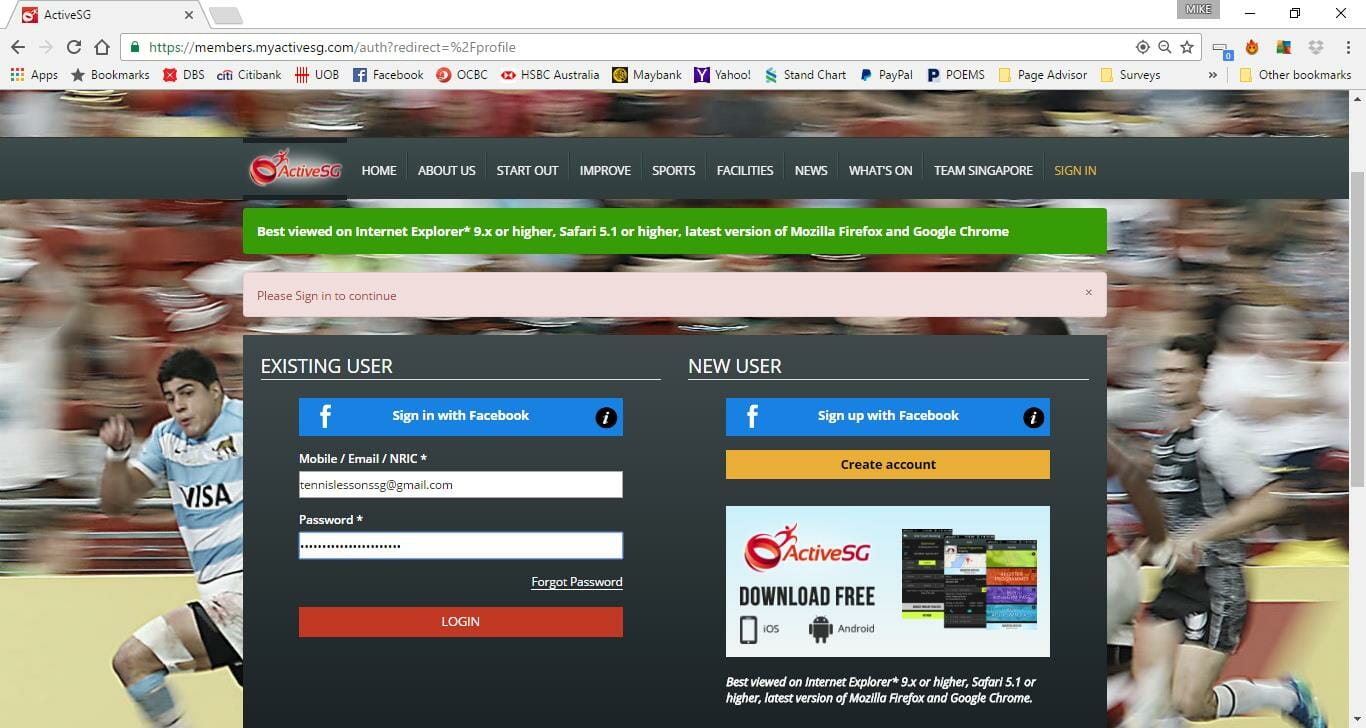
4. Once you have sign in, click on BOOK A FACILITY
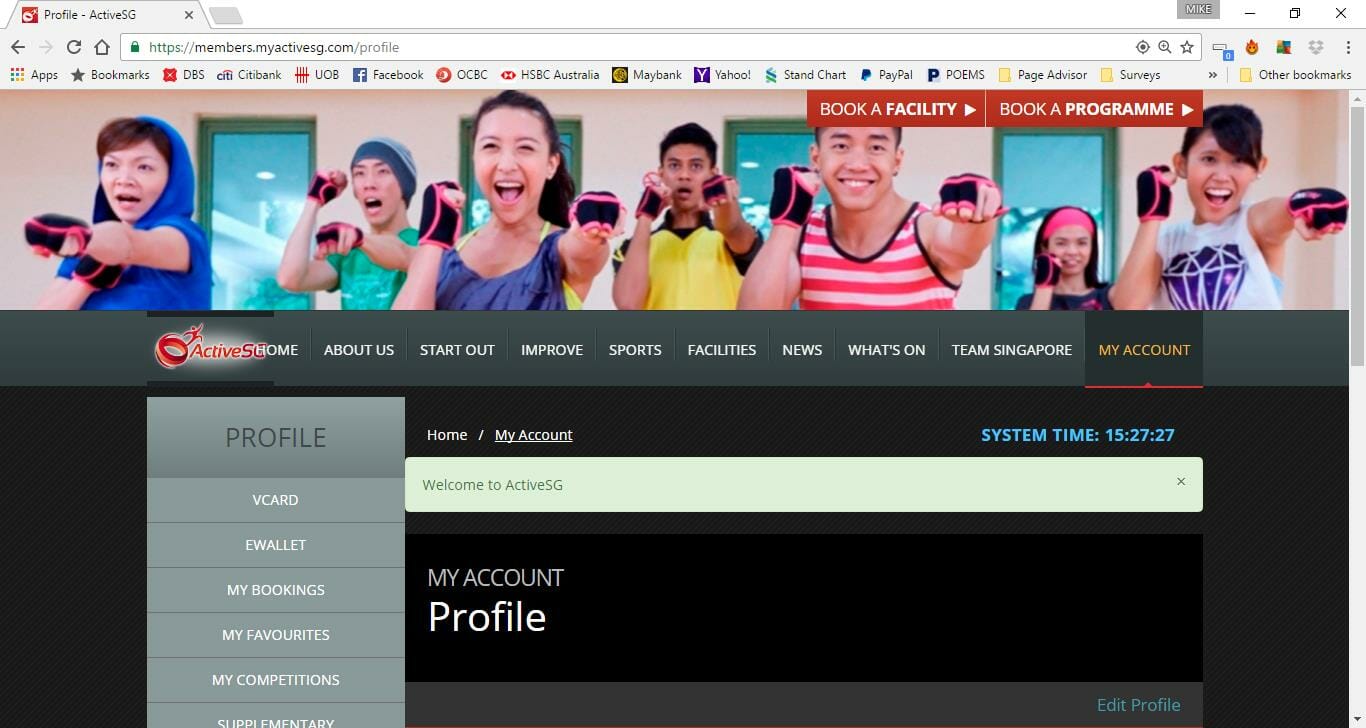
5. Select the Activity as Tennis, Venue, Day and Date of your preferred booking. Click on Search button
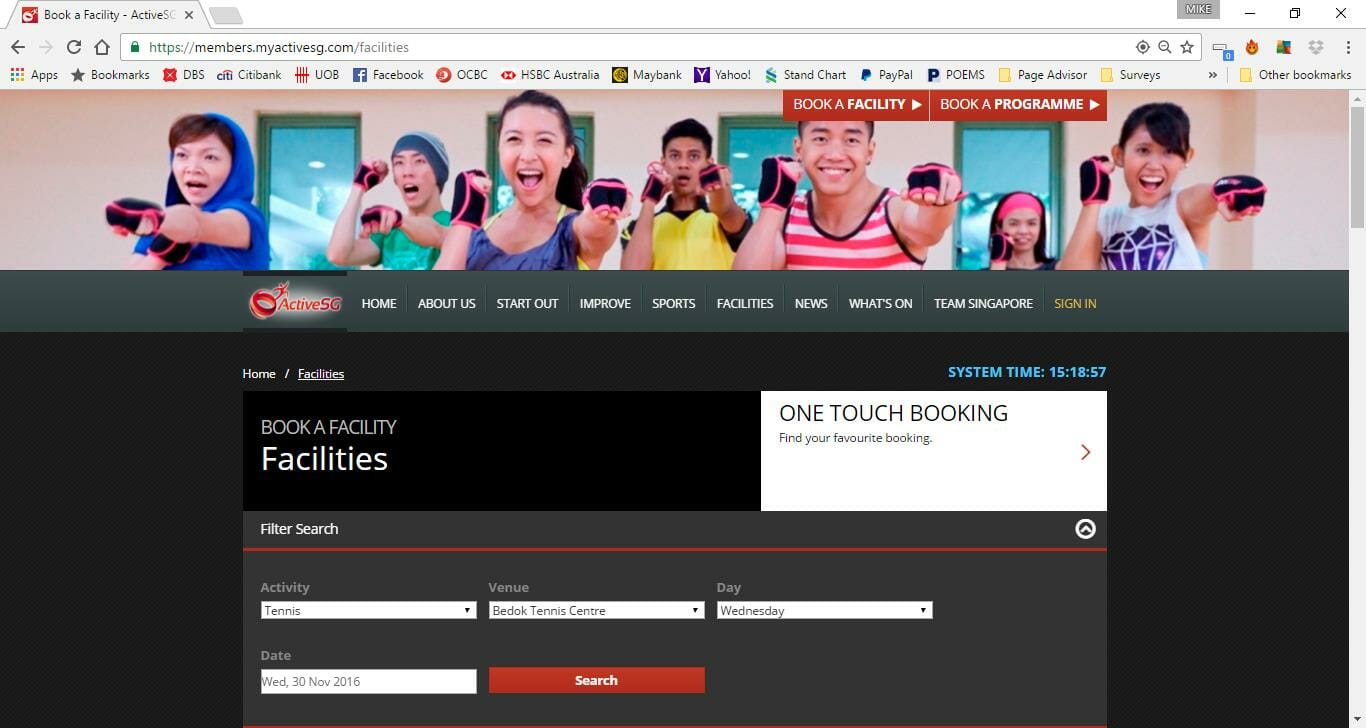
6. Click on the time slot available (RED means unavailable, BLACK means available)
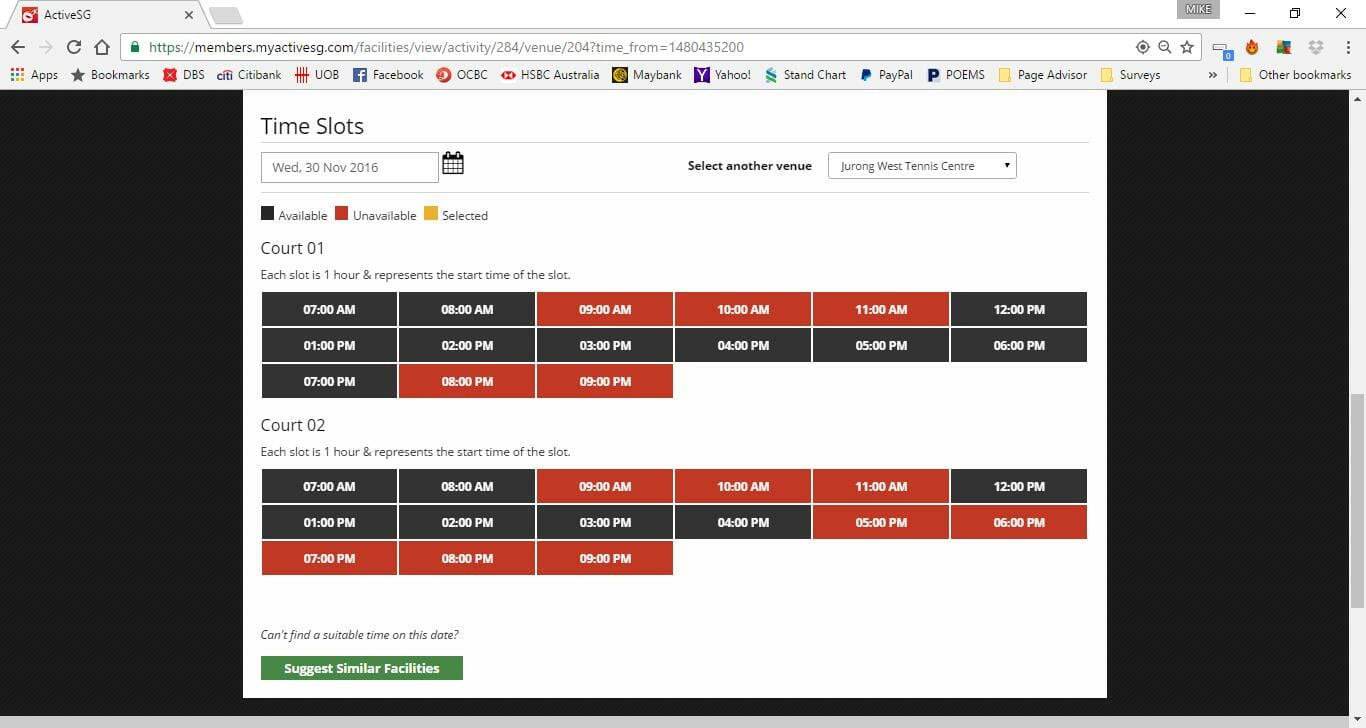
7. Selected time slot will turn to YELLOW. Click on ADD TO CART button
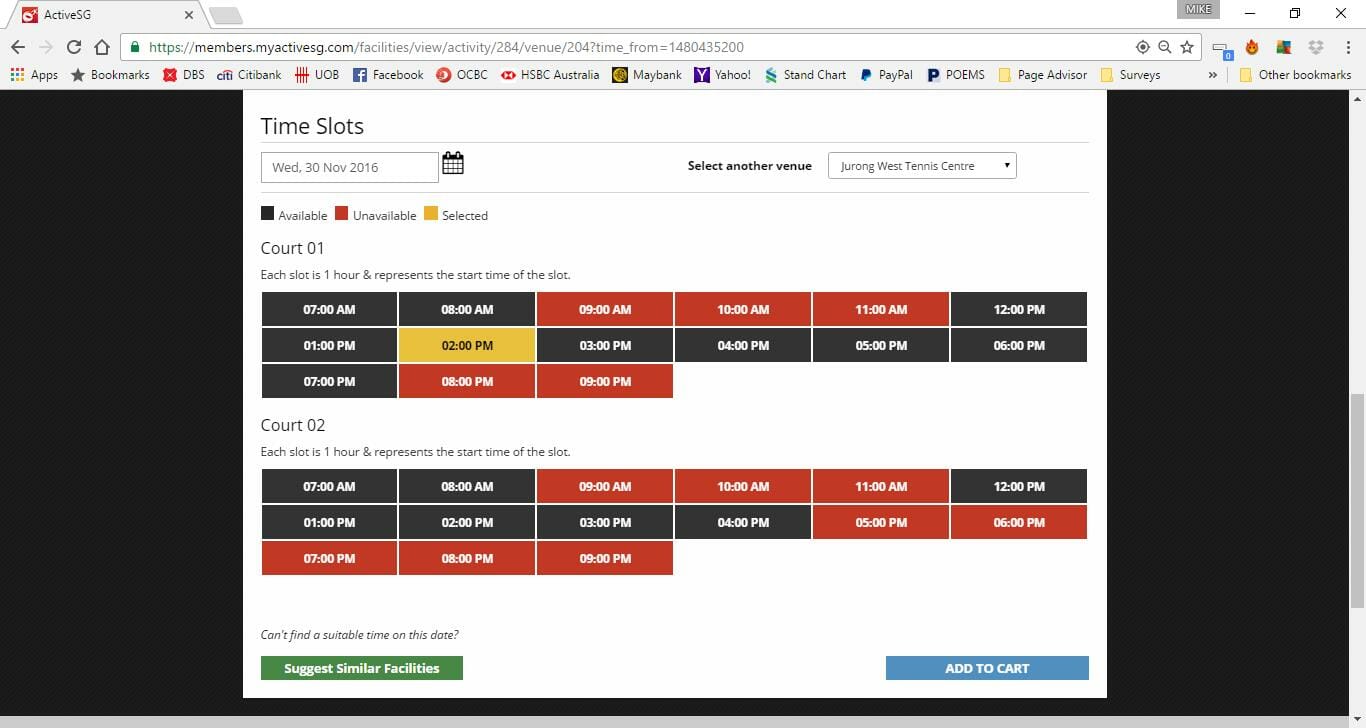
8. Select your payment method : eWallet or Credit Card. Click on PAY NOW button to continue with payment.
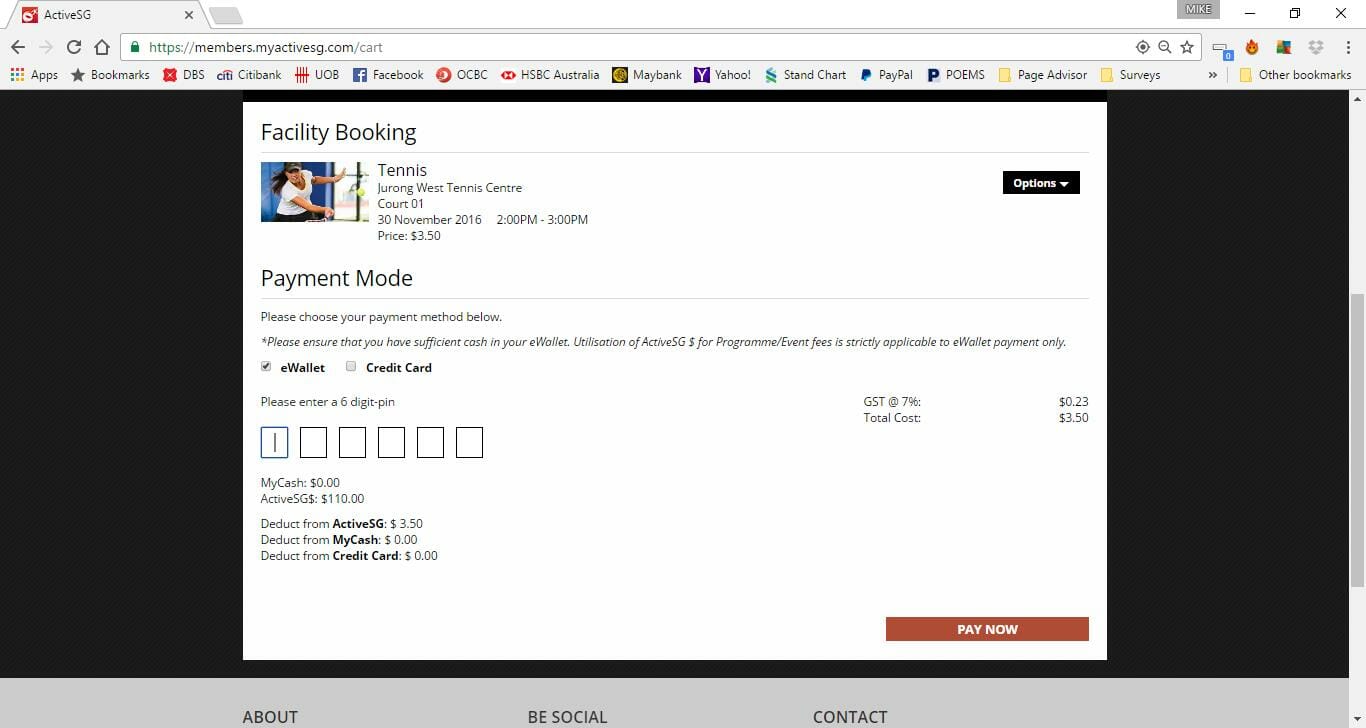
9. Using eWallet (ActiveSG $) payment, you will receive a Payment Successful screen. A receipt will be send to your email account.